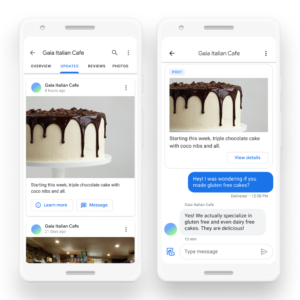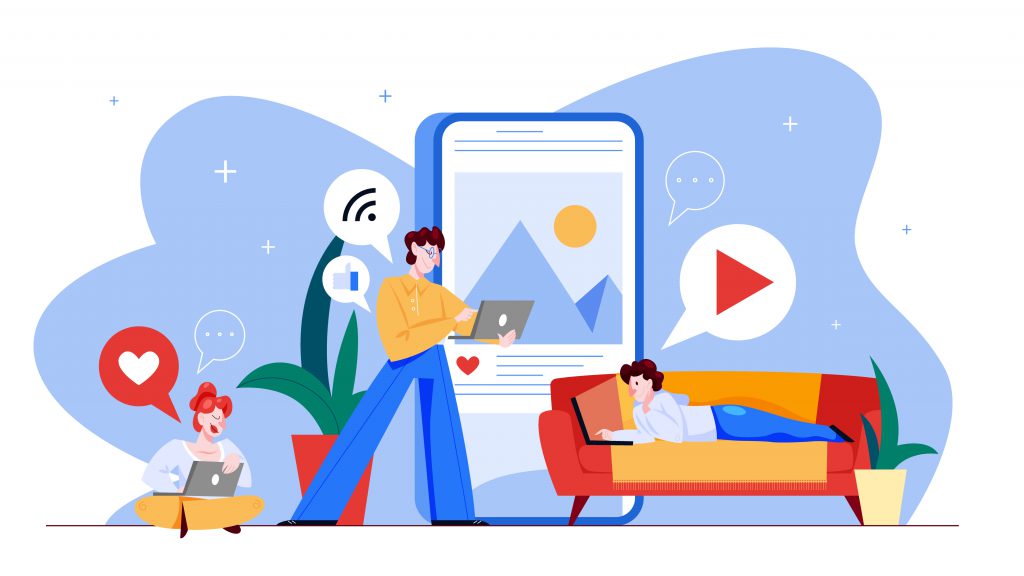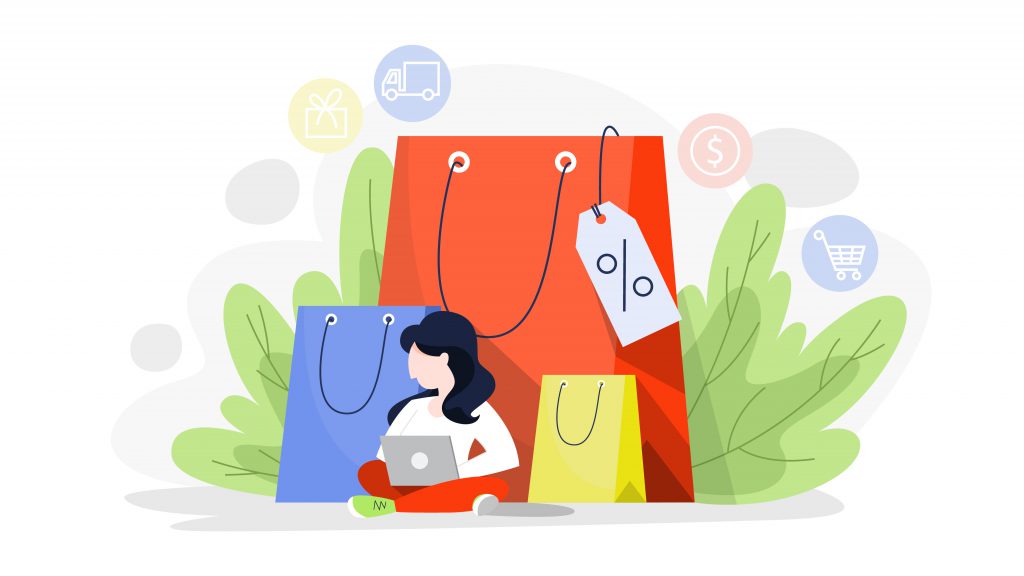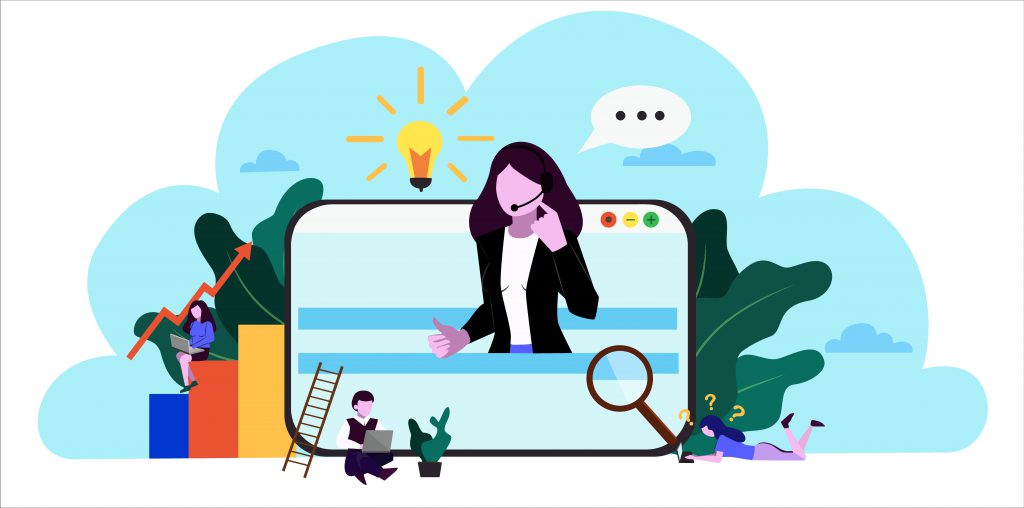You can now message businesses on Google Maps
Google makes communication between businesses and clients easier
Google keeps rolling out new features that help companies achieve results. Just recently, Google released a new way for businesses to communicate with customers directly from the Maps platform. Users can now ask questions and receive a real-time response via a message. People who are browsing nearby businesses often have questions about offers, in-stock products, discounts, delivery methods, etc. Now it is easier than ever to have your question answered right away without wasting precious time in waiting. The new feature will appear in the business profiles as a button. It can also be added as a CTA for post updates in Google Maps (and soon in Google Search via the Customers menu).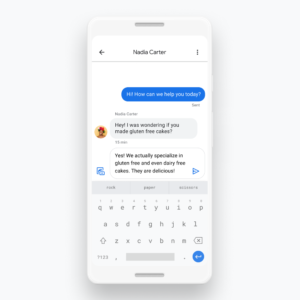
Source
If you’d like to make use of this feature, you need to turn on the messaging option in Google My Business. To do so, open the GMB app on your phone or tablet and select the location you would like to manage. Under the Customers tab, opt for Messages and then select Turn on (it can be turned back off at any time). Afterwards, a message button will appear on GMB. In addition to Messaging you via the button on your business listing, customers can also start a conversation from any post you make under the Update tab (available on Mobile only).